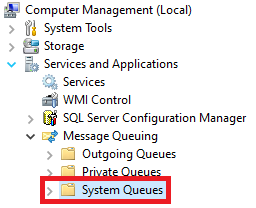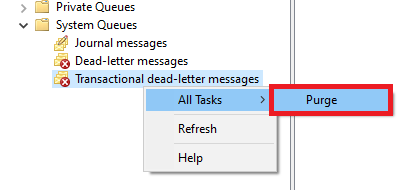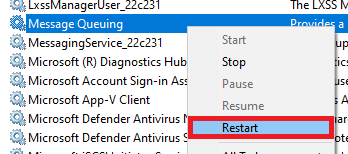Troubleshooting Logging and Reporting
The Reporting Application is Unable to Generate Reports
Database is too Large
Over time, the records for the logs will make the database file become large, making the ability to search slower, possibly causing report generation to fail.
Fix:
- Create a backup for the database.
- Purge old database records.
The MSMQ is Full
In the event the Microsoft Message Queue (MSMQ) becomes full, messages are no longer sent for logging. When the MSMQ fills up on a Workstation, this is normally due to an issue with the Workstation connection to the logging server. If this occurs on the logging server, this indicates an issue with the connection from the logging service to the SQL database.
Note: The below steps will delete any log entries created prior to purging the MSMQ.
Fix: