OPC Tag Database Manager
The OPC Tag Database creates a connection to OPC devices using tags — the representation of the OPC variable or datapoint. It provides OPC client functionality for Runtime. This includes the querying of states and execution of commands either locally or remotely.
What is OPC?
OPC (Open Platform Communications) is a communication standard allowing for many systems to communicate using generic data. This data is communicated through tags. OPC tags are used to store, read, and write data. These can be viewed and modified directly from within the OPC Tag Database Manager.
With the OPC Tag Database Manager, you can connect with systems using the OPC DA (OPC Data Access) specification. The supported versions are OPC DA 1, 2, and 3. To support many different protocols through OPC, you can use a solution such as Kepware.
Application Layout
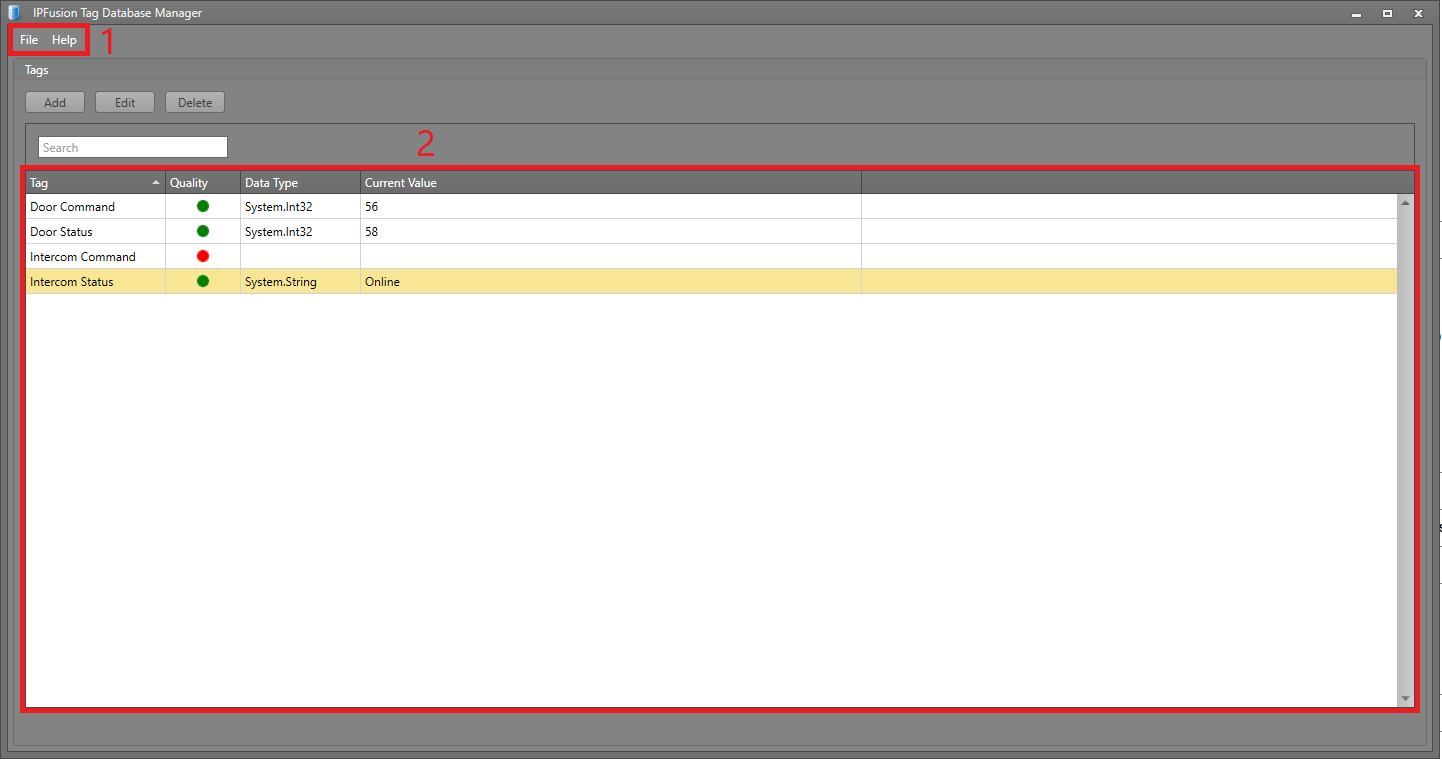
- The Header Menu — This section handles saving and loading tag definition files, and viewing the help documentation.
- Live Tag Display — This section shows the actual OPC tag data and allows you to Add, Edit, or Delete tags.
Tag Database Service
The Tag Database Service is a Windows service installed with the OPC Tag Database Manager. To Start or Stop the service, go to Services in Windows. Right-click IPFusion - OPC Tag Database and select Start or Stop. This allows you to control when values are sent to the Tag Database Manager and PrismUI without turning off the OPC servers.
